If you are a new author contemplating launching your first website or an established author who wants to update their website to make it more effective, I recommend you pay attention to these essential elements of author website design.
But before I go into these elements, I want to lay some groundwork and answer some common questions about author websites.
Does an author need a website?
It depends on the goals of the author.
If the author just wants to put books up for sale on Amazon and not market them, that author doesn’t need a website. A social media presence will probably be just fine for the marketing that the author engages in.
However, if you are serious about your author career, you absolutely need a website. It is the hub of your online presence and most, if not all, of your marketing, needs to point to or away from your website.
Does an author need a blog?
Again, it depends on your goals as an author. In my opinion, there are two good reasons for authors to have a blog:
- To be effective, you need to blog on a consistent and regular basis. The discipline required helps you keep up with your writing. In other words, having a blog can make you a more consistent writer, thereby continuously improving your writing skills.
- You can use blogging to test and hone your ideas. And, eventually, you can use your blog to form the basis of any number of books’ content.
Blogging is also great for search engine optimization. Google favors websites that have fresh content.
Another thing to keep in mind is that many people spend time reading blogs. It is likely that some of your readers read blogs. So maintaining a blog is a good way to attract and engage with that segment of your audience.
So incorporating a blog into your author website design is more of a “good to have” than an actual need.
What is the difference between a website and a blog?
A blog is a part of a website. A website is a set of pages listed under a single domain, e.g. “carmaspence.com.”
For example, many websites use WordPress to organize and deliver their content. It is the website platform I recommend. WordPress divides content into two types: pages and posts. Pages are for fairly static content, such as your homepage or a sales page. Posts from your blog.
How do you build an author website?
There are a lot of ways you can build a website, but here are the basic steps:
- Choose a domain name. Make sure it is in alignment with your brand and that it has longevity. Your name is the obvious choice. For example, yourname.com or yournameauthor.com. If you choose the name of your book, as I did with publicspeakingsuperpowers.com, it can make it harder to expand into other areas.
- Secure web hosting. More than likely this will be the same place you purchase your domain, but not necessarily. This is the company that will create the space online where your website and its content will live.
- Purchase an SSL certificate. This is what makes your website secure, changing “HTTP” to “HTTPS.” This is important for two reasons: 1. It will reassure many of your website visitors that your website is safe to browse. And 2. Google requires it for higher ranks. Some browsers will make your visitors go through a “this website is not secure” page before they get to your home page if you don’t include it.
- Choose your website platform. As I mentioned earlier, I recommend WordPress, but it isn’t the only option. Most hosting companies these days offer “one-click” options to install your chosen platform on your bit of Internet real estate.
- Design your website. You can hire a designer, however, with WordPress, you don’t have to. All you need to do is select a theme that most closely matches how you want your website to look and then customize it to match your branding.
- Add content. Add in the content for your various pages, possibly even a couple of blog posts.
- Enhance the website with plugins. [OPTIONAL] A plugin is an app that added functionality to your website. WordPress has numerous plugins that can help you with analytics, include a membership or course component, or change the way various elements appear on your site.
From there it is just a matter of keeping your website up to date as things change. For further information about what you should be considering for your website, check out my book Home Sweet Home Page.
Essential Elements for Author Website Design
And now for those essential elements that all author websites should include.
1. Purpose
Before you start designing and developing the content for your website, get very clear on the purpose of your website. What is the goal of this website, and especially its home page? Do you want to sell more books? How do you want the website to do this for you? It can simply sell people on the idea of buying your books and then send them off to buy it. Or, if you want a more robust sales process, one that can do more for you than selling books, use your website to grow your email list!
Action Steps:
Take some time to answer these questions:
- What is the primary purpose of your website?
- What goals are you trying to achieve with it?
- How do you want your website to support that purpose and those goals?
Your answers will inform the entire design of the website, most importantly the homepage.
2. Professional Look And Feel
Your website is one expression of your brand. Make sure it leaves a good first impression on your ideal readers. Here are three essential author website design tips for making a website look professional.
-
- Customize the banner. The banner is the imagery along the top of most pages on your website. Make sure it clearly represents your brand. This may mean it includes an image of you, your book, your logo, or simply your name.
- Develop and consistently a color and font palate. A basic color consists of three complementary colors, either two warm and one cool, or two cool and one warm. However, color palates can have as many as 7 colors, although usually, only two are the dominant colors. You should also have two, at most three fonts you use for all your marketing materials. One should be a serif font, such as Times, and one should be a sans serif font, such as Helvetica. The third font is usually an accent font and is quite fancy, such as Dancing Script. You can find a cornucopia of web-friendly fonts at Google Fonts
- High contrast. Dark words on a light background, such as black on white, is the most readable, and in most cases are what you should go with. However, you may want – or need – to include some variety where you’ll put light words on a dark background. The important thing is the have sufficient contrast between words and background so that they are easy to read.
Bonus tip: Add a favicon. This is the image that shows up in the address bar of a website. Favicons add a professional look to the URL. These are easy to do using photo or graphic editing software. You can find information on how to do this on a WordPress website here.
Action Steps
Take a good look at your website. Does it look professional? If you have any doubts, you probably have something you need to fix. This post on author website design can help, but it might also be wise to get a second opinion. Find someone you trust to take a look at it — don’t ask a designer unless you know they’ll give you an honest answer, rather than try to gain your business.
3. Easy Navigation
Web surfers – including your readers – expect the primary navigation to be at the top. This is where you’ll give your visitor an idea of the structure of your site and point them to your most important pages (like those listed later in this post). Here are some rules of thumb to follow while developing your main navigation:
- Keep it to 7 or fewer links. Remember, some or all of them can have drop-down menus for more links to pages.
- Keep it to one line. More than that can overwhelm your visitors.
- Include the pages and sections your readers will be most interested in. Again, many of those are included in the pages listed later in this post.
The purpose of your navigation is to help visitors to your author website to find their way around your content. Always keep your visitor in mind!
Action Steps
Answer these questions: Is your primary navigation near the top of your website? How many tabs does it have? Do the tabs represent essential pages that your ideal reader would be looking for? If your answer is “no,” you’ve got some work to do. Re-organize your main menu so that it follows author website design best practices.
4. Mobile Friendly
If you want your author website to rank on Google, then you have to make sure that it is easy to use on mobile devices such as smartphones and tablets. Google now penalizes – ranks lower – websites that are not mobile-friendly.
It is your website’s design that determines this. There are plenty of themes available for WordPress that are mobile-friendly right out of the box. And any good designer worth his or her salt knows how to design for mobile devices.
Action Steps
Look at your website on a smartphone and a tablet. If you don’t have these devices, borrow one from someone you know for a moment. Does your website look good and work well on those mobile devices? If not, you have two choices: If you’re using WordPress, change your theme to one that is mobile-friendly. If not, hire someone who knows how to fix the coding on your site so that it is mobile-friendly.
5. Top Priority Pages for Author Website Design
For a basic, first-draft author website, these pages are essential and should be included in your top navigation.
Author Bio
One of the first pages most readers will look for is a page about you. Labels for this page include “About,” “About the Author,” and “About [Your Name].” This page should tell your story in a way that lets your personality and writing style shine. It should also include an updated picture of you.
Books, Products, Services
Depending on what you have to offer, this could be a single page with one book on it, to a catalog of books, products, and services that you have to offer, each one linking to a single page per book, product, and service. If you have enough variety, you may even separate your catalog into three pages, each representing 1. books, 2. products, or 3. services.
Blog
This one is obvious – it links to your blog. You should publish new posts on a regular schedule. I would recommend at least monthly. These posts should be organized into categories that form the “Table of Contents” for your blog. I explain this concept in this post.
Contact Information
Be relatively easy to reach. Include either an email address or a contact form on this page, as well as any other contact information you are willing to provide. Links to your social media profiles can be included on this page, as well.
Action Steps
Do you have these pages? If not, create them. If you have them, are they easy to find within one to two clicks? If not, re-work your menu so that they are.
6. Secondary Pages for Author Website Design
I label these secondary pages only because if you’re just starting out, you won’t have content to put on them. However, they are essential and as soon as you do have these kinds of content, make sure you put them on your website.
Press Room
Three things go into your Press or Media Room:
- Your Media Kit
- Your press releases
- Your media coverage
Your media kit includes all the assets and information a member of the media might need to write a story about you and your work. It can include:
- Three versions of your bio: Short (1-2 lines), Medium (short paragraph), Long (up to three paragraphs).
- Images of your book or books, and professional headshots
- Information about your book, including ISBN, publication date, available formats, and a short description
- Sample Q&A
- Excerpt
- Reviews
For an example of a book’s media kit, check out the one I created for Public Speaking Super Powers.
When you first launch your book, you should have one press release that announces it. Additional press releases you can include are pitches that link you and your book to some current event, either a National observance, holiday, trending topic, or news story.
Your media coverage page includes images of links to and embedded media from when you’ve been mentioned, quoted, or interviewed in any type of media, including magazines, blogs, podcasts, radio, and more.
Reviews
Reviews are the lifeblood of your book sales. Get as many as you can! Get some before the book is published so you can include them inside the book and or on the cover. And then continuously request more. One tip is to include a request for a review at the back of the book. Amazon reviews are your top priority, but you also want reviews posted on Good Reads, BookBub, and Barnes & Noble. A couple of online tools that can help you find people to review your book are Book Review Targeter and Postaga.
News and Events
In this section of your website, you want to include any upcoming or past speaking engagements you’ve had, as well as other interesting news about you. This is where your fans will go to find out what you’re up to and if you are doing something, they can participate in by attending, listening, or watching.
Action Steps
Follow the same action steps listed for the primary pages above. The only difference is that these pages can be listed in a footer menu or be findable within 2-3 clicks.
7. Mailing List Sign Up with Funnel
Alas, Amazon does not provide you will a list of people who have purchased your book. The best they will do is email people who follow you on Amazon whenever you publish a new book. So the only way you can actively market to people who want to read your work is to build your email list.
You do this by securing an email marketing provider, such as Aweber, and posting an email sign up form on your website. Here are some guidelines for how to grow your email list:
- Develop a compelling opt-in incentive. For authors, this can be a sample chapter of your book, a readers’ guide to your book, or a checklist that is related to the content of your book.
- Create a compelling landing page that “sells” your opt-in incentive. You need to convince your reader that they really want to have your gift so that they will give you their name and email in exchange for it.
- Post links to this opt-in page wherever you can on your website. Good locations include the top or bottom of your blog posts.
- Post an opt-in box on your homepage above the fold, on your sidebar, and at the bottom of your pages.
These steps will encourage people to sign up for your list. But what you do next is also important. Here are some suggestions for what you can make happen once they confirm that they want to be on your list.
- Send them to a Thank You page once they provide their information. This page should thank them for joining your list, let them know they need to confirm their subscription before they get the incentive and, give them some call to action. This can be “follow me on social media,” invite them to join a Facebook group or some other low-commitment offer to connect with you.
- Send them a welcome message once they confirm. This message should deliver the promised incentive at least by linking to it but better still by sending them to a download page.
- Create a download page that deepens their connection. This is a good point to offer a Tripwire. This is a low cost – no more than $27 – offer. It can be another book, a special report, or a mini-course. This starts to train them to expect offers from you.
- Develop a series of 3-5 email messages that go out every couple of days after the Welcome message. These should help your new subscriber get to know you, learn about the value you can add to their lives, and finally make an offer to either get on a short consultation call with you or buy something.
All of these action steps build your author funnel and help turn your subscribers into true fans.
Action Steps
Do you have an email marketing service? If not, sign up for one. Aweber and MailChimp both have free options for small lists, which is great when you’re starting out.
Do you have a compelling gift that will attract your ideal readers? If not, create one!
Do you have ways for your ideal readers to opt-in to your list in high-visibility locations? If not, follow the author website design guidelines above.
8. Social Media
Invite your website visitors to connect with you on social media, as well as share your content with their followers on social media. Here are some ways you can do this:
- Include links to your social media profiles near your main navigation
- Include links to your social media profiles in your sidebar
- Include social media widgets that share your posts in your footer
- Add “Share this” links on the top and/or bottom of your blog posts
- Bonus: Do the same thing in the email you send to your list
Growing your social media following increases the number of people who know about you because anyone who follows you will eventually share something that attracts people to follow you, as well.
Action Steps
Make sure that you have easy, one-click ways for your website visitors to both share your content and follow you on social media.
Bonus tip: Make sure your social media branding matches your website branding, using the same imagery, fonts, and color palate.
Do These for a Successful Author Website
There you have it! All the essential elements for an author website design. Each of these elements helps you grow your visibility and influence, sell more books, and convert readers into fans. Check out other author websites, both in and outside your genre, for inspiration.
Note: Originally published on 11/19/2007 as “The Importance of Blog Design,” this post has been updated, re-focused, and expanded.
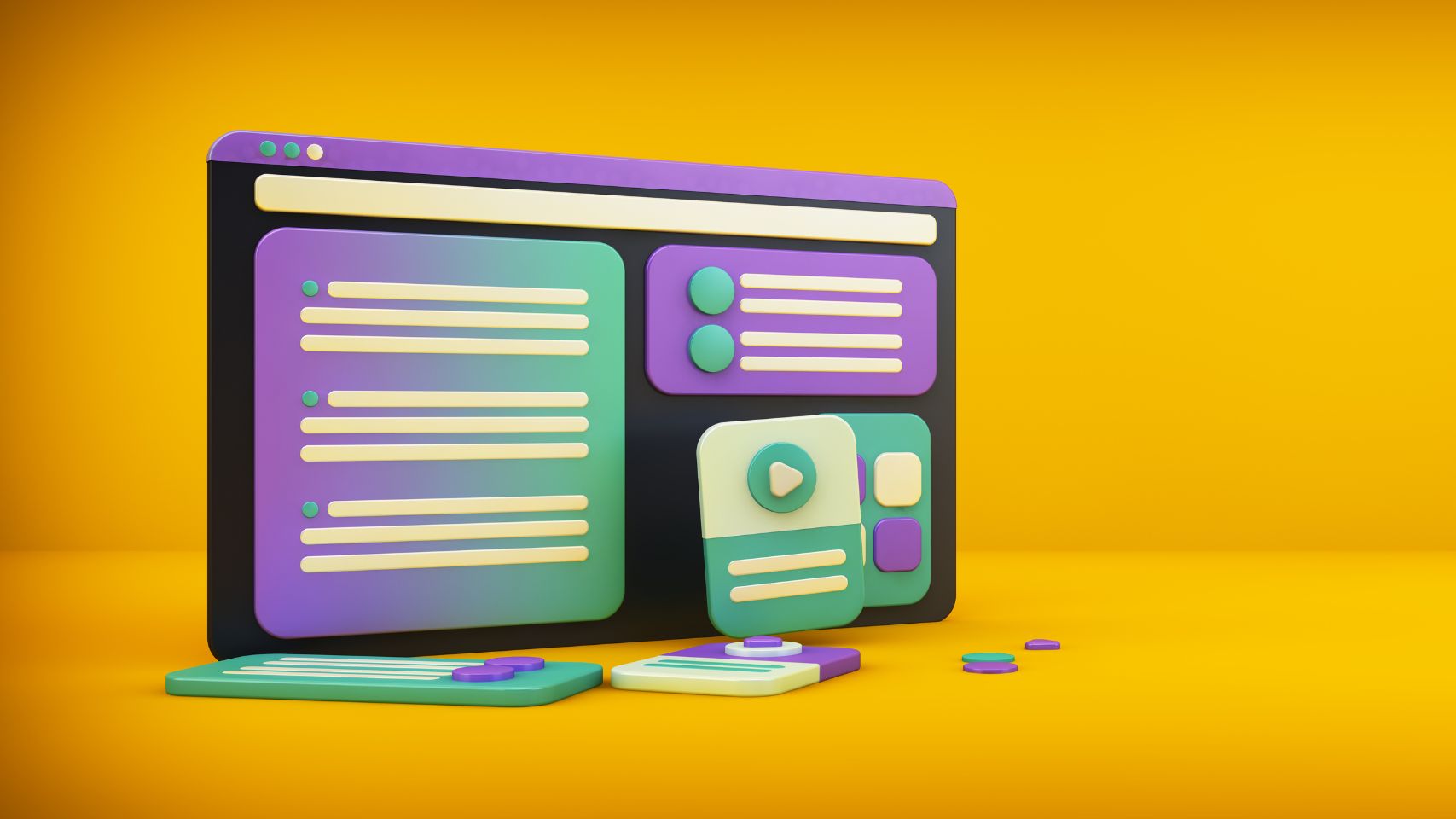



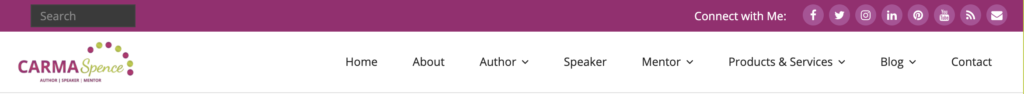
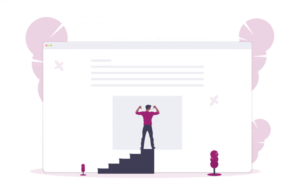
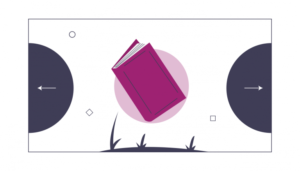




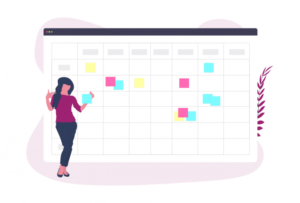


0 Comments